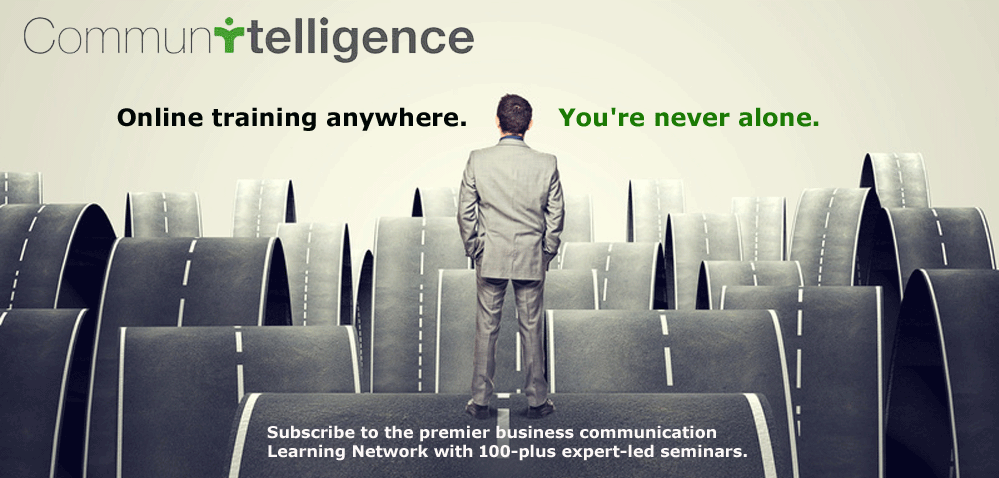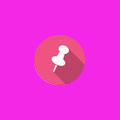Video has become an essential marketing tool. It’s a great way to tell your story, show the human side of your business and communicate highly complex ideas in an easy to digest manner. But while video has the power to deeply engage, it also has the power to bore the viewer to tears—and creating compelling video is different than writing, say, a compelling blog post.
Starting a camera and spouting out a thousand words of brilliant prose does not make a compelling video. There are proven techniques and tools that can help make your videos engage, hold attention and wow the viewer. Here are 10 tools that can help you get started.
1. Prezi. This is a interesting take on the slide presentation as it allows you to create one giant and more easily connected idea and then use the tool to zoom, pan and fly all around the presentation to create a really dynamic feel. It’s not the easiest tool to master, but check out some of the incredible examples on the site to get inspiration.
2. YouTube Editor. I like this tool because it’s free, and because you’re using YouTube to host and stream your videos anyway, it gives you some nice editing capability right in YouTube. You can also add annotations and transcripts to your videos making them more SEO friendly.
3. Camtasia. This PC and Mac desktop software is the market leader in the screencapture video world. Screencast videos are a great way to demonstrate how something online works. Camtasia has some nice features that allow you to add focus to areas on your screen as well as annotations and URLs.
10 Tools to Make Your Marketing Videos Wow
Video has become an essential marketing tool. It’s a great way to tell your story, show the human side of your business and communicate highly complex ideas in an easy to digest manner. But while video has the power to deeply engage, it also has the power to bore the viewer to tears—and creating compelling video is different than writing, say, a compelling blog post.
Starting a camera and spouting out a thousand words of brilliant prose does not make a compelling video. There are proven techniques and tools that can help make your videos engage, hold attention and wow the viewer. Here are 10 tools that can help you get started.
1. Prezi. This is a interesting take on the slide presentation as it allows you to create one giant and more easily connected idea and then use the tool to zoom, pan and fly all around the presentation to create a really dynamic feel. It’s not the easiest tool to master, but check out some of the incredible examples on the site to get inspiration.
2. YouTube Editor. I like this tool because it’s free, and because you’re using YouTube to host and stream your videos anyway, it gives you some nice editing capability right in YouTube. You can also add annotations and transcripts to your videos making them more SEO friendly.
3. Camtasia. This PC and Mac desktop software is the market leader in the screencapture video world. Screencast videos are a great way to demonstrate how something online works. Camtasia has some nice features that allow you to add focus to areas on your screen as well as annotations and URLs.