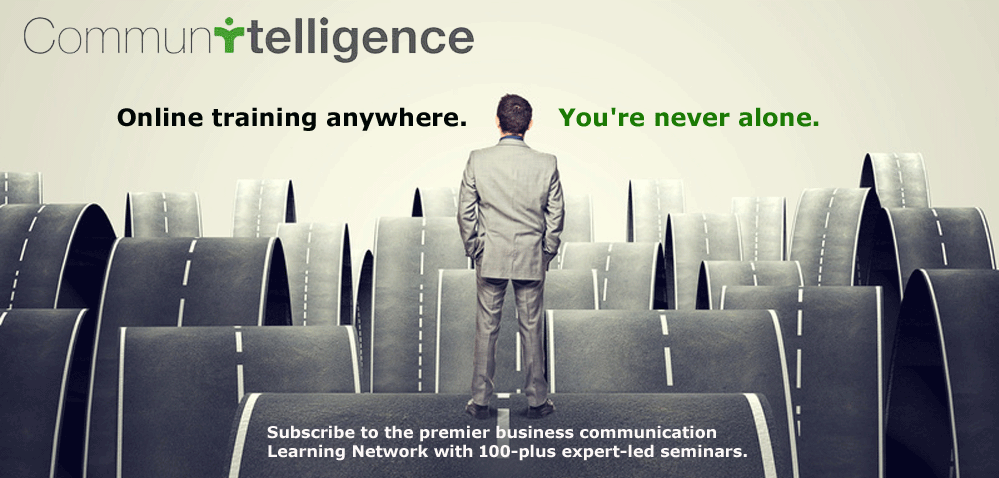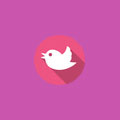If you could do only three things for SEO, what would they be? This is a question encountered by many smaller businesses, and even somewhat larger companies, either due to not having enough people (time) and/or dollars available to invest in a big way.
If this is a scenario you’re facing, what follows are three minimal SEO tasks you must do.
Step 1: Check Your Indexing Status
The first step is to make sure that your site is getting found! The best way to do this is to check your indexing status in Google Webmaster Tools and see how many of your pages are indexed by Google. Once you’re logged in, click on “Health” and then “Index status” in the menu on the left.
I like to go a little further and click the “Advanced” button as well, which brings me to a screen like this:
The first thing to look at is the number of indexed pages, in this case, 887. How many did you expect? Obviously, if you think you have 1,000+ pages that you want Google to index and Google shows 10 indexed pages, you have a problem. In the case of this particular site, the problem looks to be the opposite of that – 887 pages indexed and 5,751 “Not Selected”?
This could be an indication of a lot of pages that are duplicates, near duplicates, pages with the noindex tag on them, or URLs that Google found that redirect to another page. Here is what Google says about this status:
Not Selected: URLs from your site that redirect to other pages or URLs whose contents are substantially similar to other pages.
To keep this simple, the bottom line here is to get a quick indication whether you have a problem. Too few pages being indexed? You have a problem. Too many, or too many that are “Not Selected”, that could be a problem too.
If you find you have a problem, what is the next step?
Unfortunately, that isn’t an easy one to take on by yourself, due to your time constraints. That means the next step is to get some help and to get your indexing problem diagnosed and fixed.
(Footnote to this diagnosis step: Some blog software packages, such as WordPress, create lots of category type pages, and these could explain why you have a lot of pages that were Not Selected, but you still need to determine how you want to address that, and expert advice on that topic is still something you should get).
(Footnote 2: Definitely check the indexing status in Google Webmaster Tools instead of using the “site:” query operator in a Google search, because the Webmaster Tools number is the “real number” and what you get from a site:query is not.)
Step 2: Focus Site on Target Keywords
The next step is to figure out whether you are effectively competing for keywords that users might enter into a search engine, which would indicate that they are a prospect for you.
If one of the products you offer is left-handed golf clubs as a product, for example, is there a page on your site focused on left-handed golf clubs? If this is one of your products, at a minimum, you need a page dedicated to left-handed golf clubs where the search phrase “left handed golf clubs” is featured in the title of the web page (this is the title tag in the head section of your web page source code), and in the content on the page.
Implement such pages for each major product/service you offer. Pay a lot of attention to your title tags, and they can help you understand how to focus your pages. I have two golden rules for title tags.
Bare Minimum SEO: 3 Things You Must Do
Read full article via searchenginewatch.com