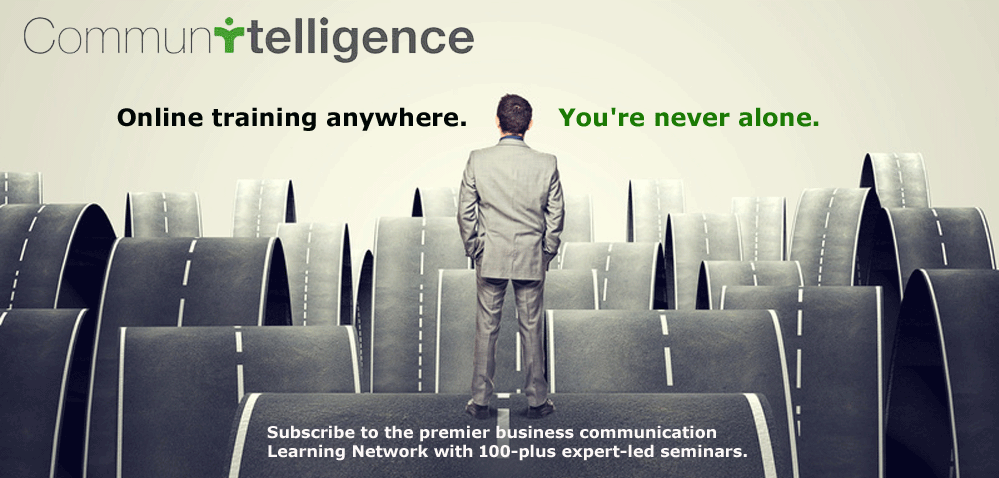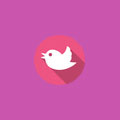Add Value
Stop talking about SharePoint. The end user really doesn’t care about SharePoint; they care about seeing a solution that will solve a problem. Community is built around the sharing of ideas and solutions, not around a specific technology. (Mark Miller)
Deliver and show user value. When using SharePoint as a social platform it’s important to help users to understand why they should use it and why they should take on the effort to tag an item, add comments or start contributing content. It’s easy to deploy these tools, but if you want people to really use them you have to sell and show the individual benefits of these social technologies to every single user. (Michael Greth)
Provide a Consumer-Grade Experience
Start with the users and their specific business needs. In order to make sharing a social experience, the process needs to be simple, intuitive and useful. Therefore, design the collaboration solution to enhance people’s workflow, not complicate it. (Marisa Peacock)
Leverage what works well in SharePoint. For example, SharePoint 2010 introduced the notion of managed metadata, a service that provides taxonomy and folksonomy tagging capabilities. Users tag new or existing content or configure libraries to automatically tag content, personalizing the discovery process and making content more findable. (Andrew Connell)
Strike the right balance between user experience (UX) improvements and third party add-ons to improve the platform. Use consumer-grade user experience design to make the platform more usable, and then look to third-party products to fill the main functional gaps, such as social networking and social sharing features. Avoid at all costs building a Frankenstein-like monster created from over customizing the base platform. (Lee Bryant)
Deliver end-to-end solutions — not patches. When it comes to user adoption, client tools like harmon.ie that bridge the gap by bringing SharePoint into people’s work environments can really make a difference. For example, if I’m used to saving files and dragging them into my file share or simply attaching documents to an email and sending it to a public folder for archiving, then I’m going to need the new process to be just as easy to navigate.
SharePoint as a Social Business Hub: Tips to Transform and Get Your Employees Engaged
Read full article via cmswire.com