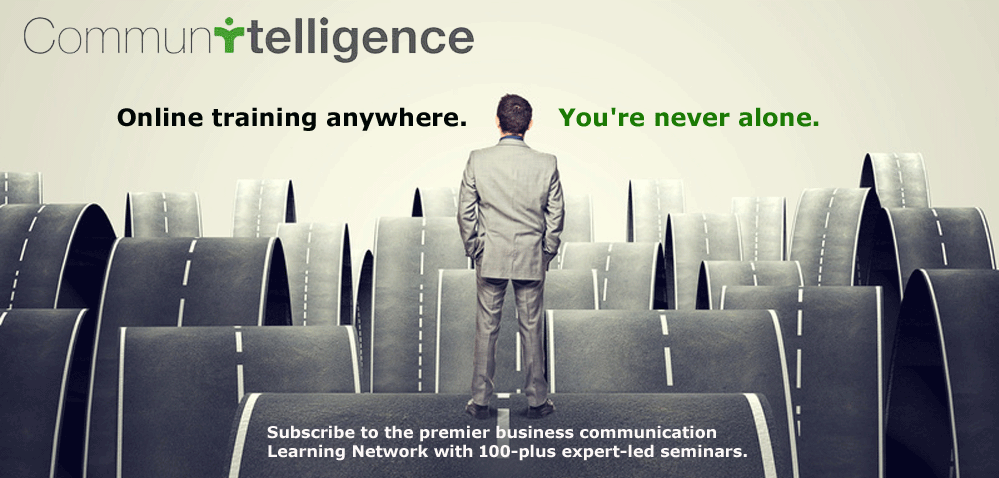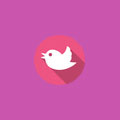What does a really good intranet information architecture (IA) look like? Should I call the section HR or should I call it Employee Central?
There are in fact very few information architectures that I like. In my article Intranet information architectures I examined the IAs of 13 leading intranets and found little in common. The most common section was News, present in only 6 of the intranets. Six of the intranets had an employee / HR section that used the word “employee” in the label; only one used the word HR.
However, if employees think of the benefits, pay, and job related information as “HR”, then why not call it HR? If the label on the intranet has been HR for the past 7 years, then why rename it Employee Central?
I like the approach of SAP which I believe would test best in employee focus groups: break the old “HR” section into two groups, “Benefits & Pay” and “Career & Learning”.
The point that I’ve made time and time again is that the IA must be ‘intuitive’; information categories and navigation paths should be easily understood at a glance.’ Of course the principal challenge of any information architect is that what works at SAP or Microsoft, doesn’t necessarily work at your organization. The keys to success are understanding the corporate culture and how your employees work, relate to each other, and the nomenclature used to categorize and seek out information.
Having said that, I think that the following recommendations should be true and work at about 75% of organizations:
1. 90 % of all content should be no more than 3 clicks from the home page
2. Major parent categories (major sections or channels that represent virtually all the content on a corporate intranet) should be limited to 6 to 8, including sections for:
· About Us (Corporate profile, business structure, bios, directory, etc.)
· News (news stories, announcements, events, etc.)
· HR (human resource related information and tools; in one or two categories)
· Products & Services (and/or customer related information)
· Forms & Tools (an aggregate section of links or originals)
· Manuals & Policies (an aggregate section of links or originals)
· Other common parent categories (relevant to some organizations but not others include:
· Customer service
· Career / Learning
· Executive Corner
· Roles / Dashboards (sales, operations, administrative, etc.)
· Library / Reference
3. Beware of catch-all sections such as Resources or Information that become dumping grounds for everything that doesn’t fit in other sections rather than finding it a true home
4. Navigational / usability elements such as Search, Site Map, Help, Contact Us, Feedback, etc. need not be in a parent category per se, but should be available in the main navigation banner and/or footer
5. Do not bury or overlook highly desirable but not necessarily mission-critical items that are usually very highly sought by employees including:
· Cafeteria menus
· Buy-and-sell / Classifieds
· Job postings
· Weather forecast
· Office locations & maps
Most corporate intranets feature weak information architectures that require careful thought and some work to enhance. Be sure to incorporate standard nomenclature into your category labels and information paths, and don’t forget to test your IA with employees and to get their feedback (card sorting exercises are very helpful).