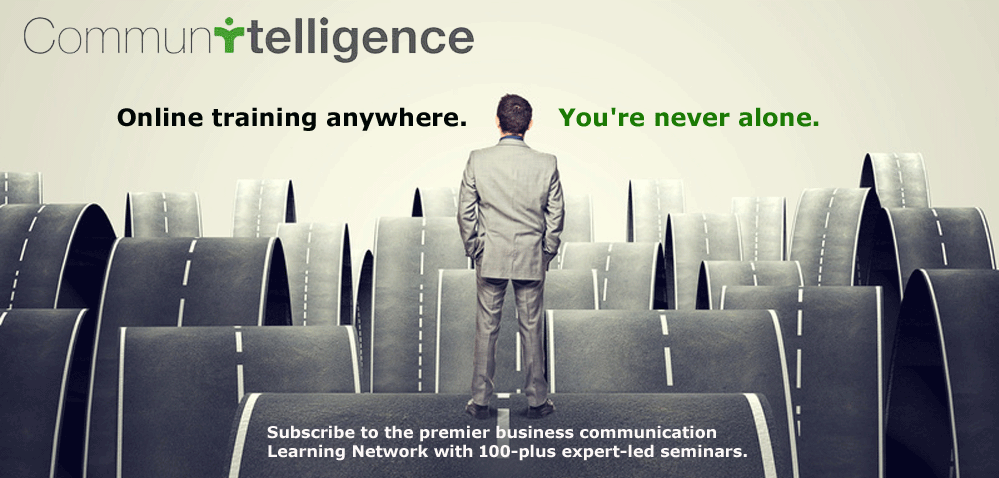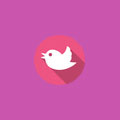Several friends remember how three years ago I couldn’t complain enough about needing two devices to make a damn phone call: a palm for the number and a phone to make the call. In New York city, where I live, and while traveling, I rarely have one hand free let alone the required two, which meant a whole lot of dropped phones. . . but I digress.
It took more than a year to get my new Palm Treo 650 which finally combines a phone, address book, camera and more. I use a Mac, so I had to wait for AT&T, now Cingular, to support the latest. Although the many customer service agents I chatted with were very nice, it was clear they were not given enough information during the merger to really help me. Now that it’s done, I’m really enjoying the results, all the while knowing it took a great deal of expertise, not to mention perseverance to get to this point. One shouldn’t have to be a technical guru to have a decent experience . . .
So what does this have to do with intranets and employee-facing systems? As much as we’ve progressed over the years, usability is often in the hands of the user. If that user is your mom, she’s probably not going to understand; whereas if that user is my three-year old nephew, he probably will get it. Point is, we’re years away from having folks in the workplace who have grown up using computers. We have very different audiences, and we must cultivate them all.
At intranet week in Boston, one common theme is that intranet users are not like those of us who build intranets—they aren’t generally tech savvy, won’t try things multiple times, and are usually stymied by error messages or things that don’t appear to work. Perfectly understandable behavior, in my humble opinion (imho).
When intranets were built 7-10 years ago, usability wasn’t even considered, unfortunately. I must say I’m ecstatic seeing usability take its place as a “must have” intranet tool, along with:
- Search
- Steering committees
- Content management process
- Cultural, political and global concersn (For example, if your intranet shows employees vacation days accrued, don’t forget it will appear broken to international users if their office uses a different time reporting system.)
The good news is that we’re getting much better at having useful information presented in more organized ways. The areas we need to work on include:
- Optimize search
- Taxonomy
- Meta-data
These are all related to finding what we need.
- Foster innovation
- Manage ideas as well as documents
- Integrate disparate systems
- Collaboration/communities
- Policies
- Wikis and blogs
- Mine and organize e-mail
While these are new opportunities to access our collective knowledge.
We expect new tools and gadgets to make things easier: shouldn’t we demand the same from our intranets? Remember: employees, managers, and even retirees and vendors are the users we must dazzle with tools that make their jobs easier.
Lisa Sulgit